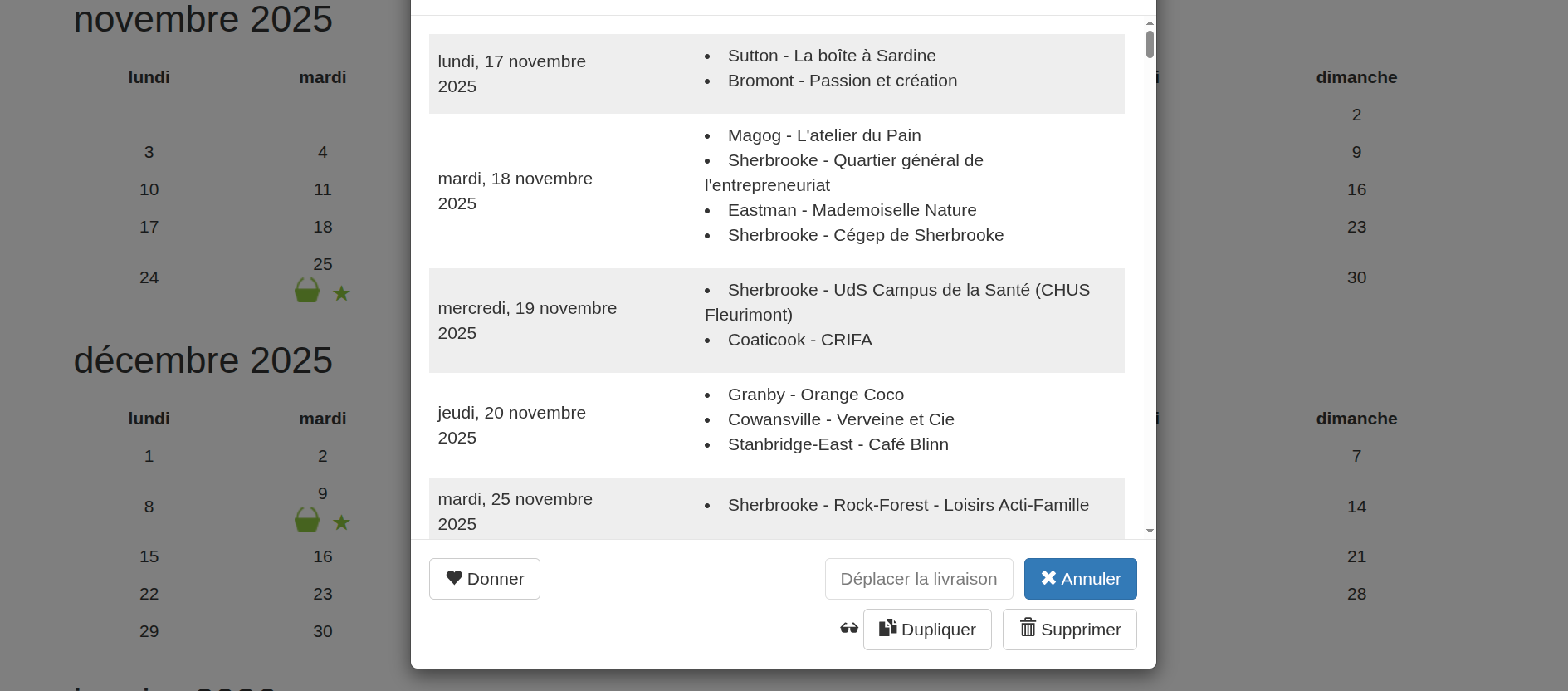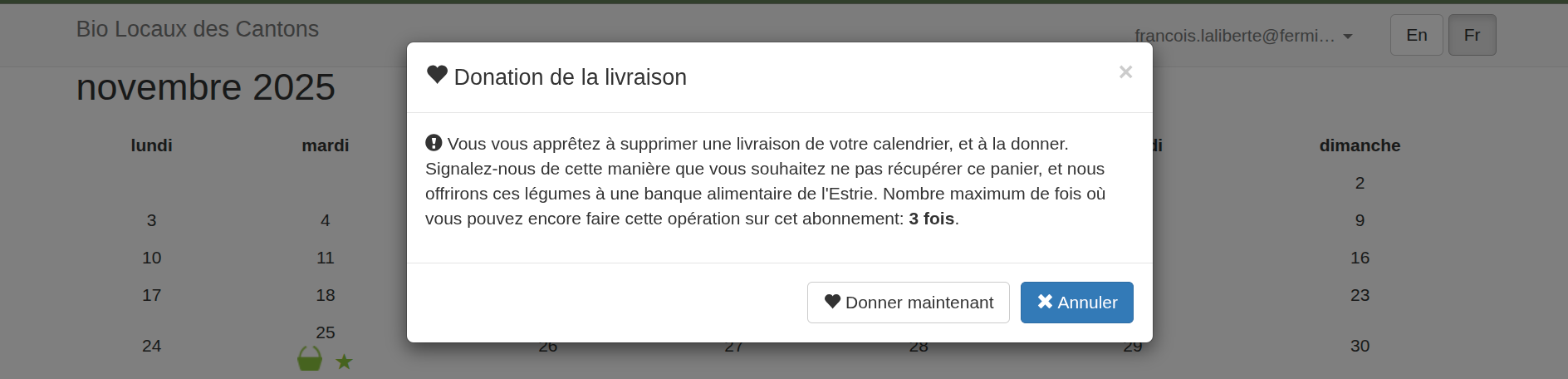How can I see my calendar and modify it?
To see your profile, see section How can I see my profile and modify it?
In the calendar, it is possible to:
1. Have an overview of the delivery dates of your basket
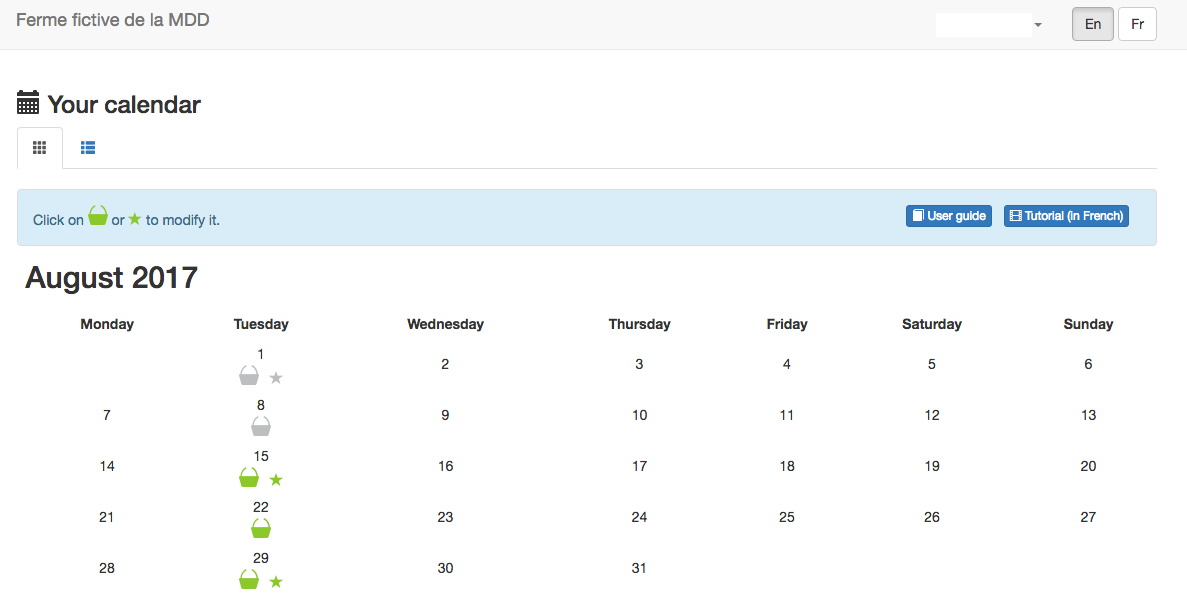
Stars are associated to extra options that were selected when subscribing.
2. Move delivery dates
If, among other things, you wish to indicate your vacations:
Select the delivery date that you wish to move by clicking on the corresponding basket symbol
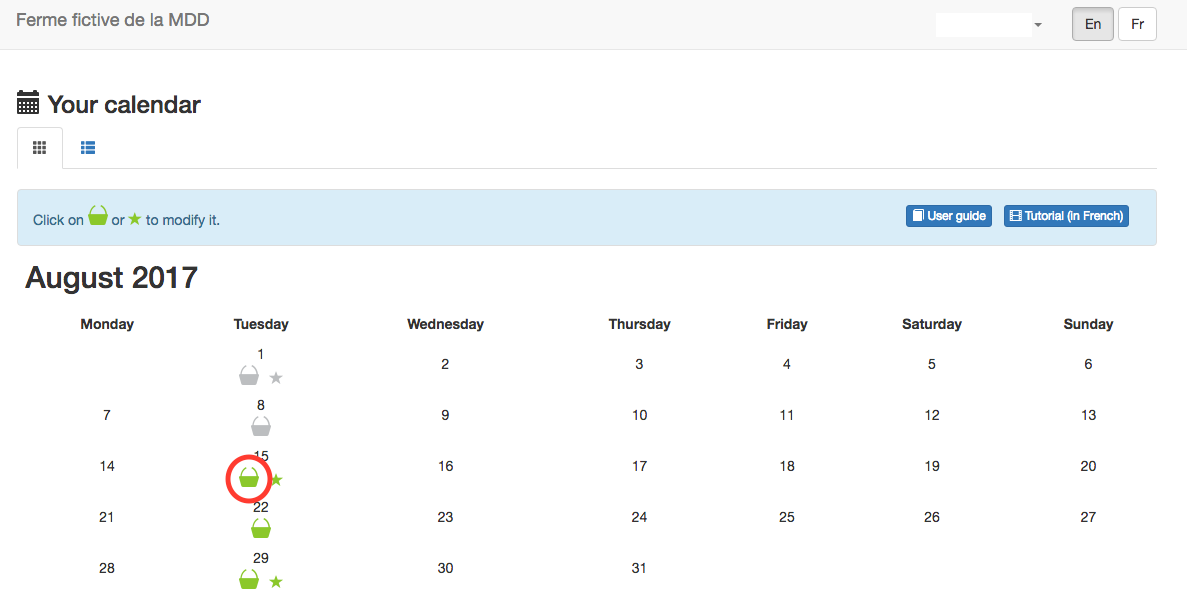
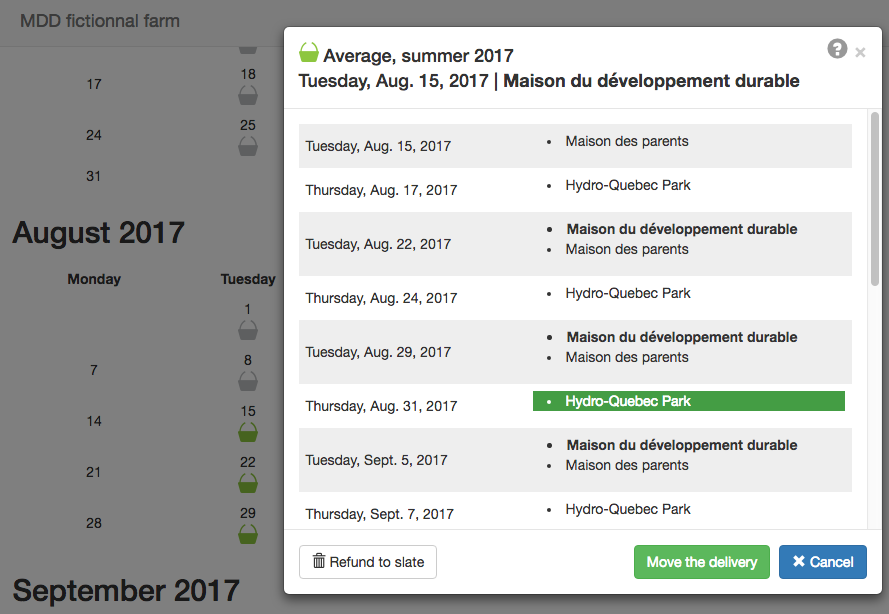
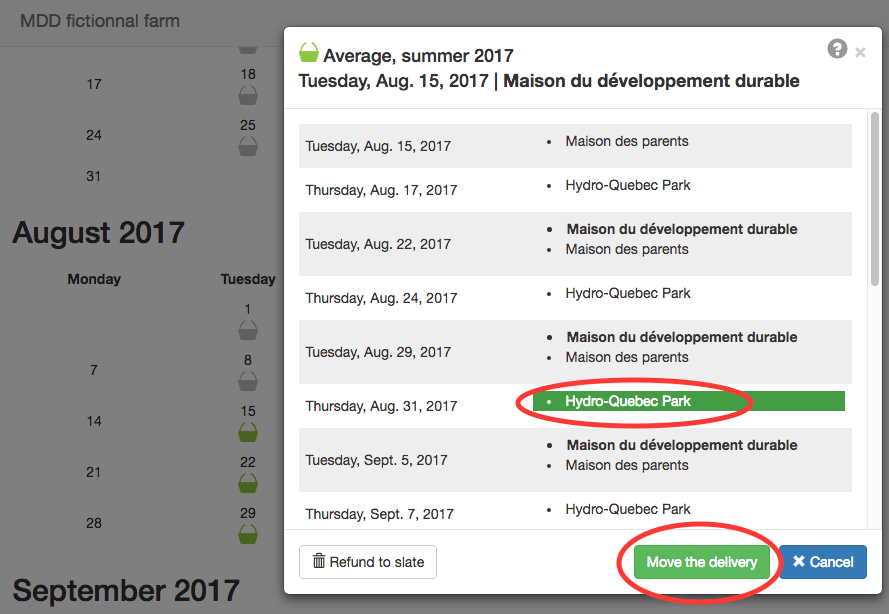
The window closes and a confirmation message indicates that you successfully moved a delivery date.
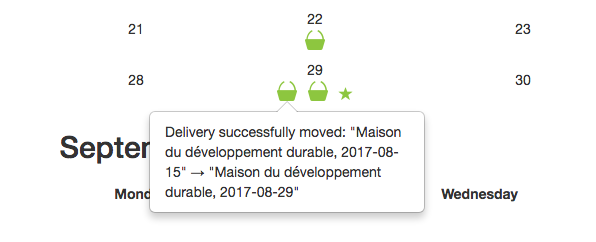
This can also be used to change a delivery location occasionnaly.
If you wish to change your delivery location for the rest of the season, it is recommended to contact the farm.
3. Refund baskets to credit OR donate a basket to a food bank
These two options are not offered by all farms. You will see the options available to you after clicking on a green basket icon You may be offered the option to:
create a credit corresponding to the value of one or more baskets (depending on what the farm allows) Option: Refund to credit
donate a basket that you cannot pick up or wish to donate to a food bank Option: Donate
In the first case, instead of moving your basket delivery to another date, you can choose to put the value of this basket on your account. This creates a credit to be used on your next invoice from the farm.
![[In french]Cliquer sur le panier à déplacer [In french]Cliquer sur le panier à déplacer](/media/wiki/selectionner_un_panier.png)
In the window that opens, click on the "refund to credit" button.
![[In french]Rembourser un panier à l'ardoise [In french]Rembourser un panier à l'ardoise](/media/wiki/rembourserpanieralardoise_YHf0aoL.png)
![[In french]Message d'avertissement pour le remboursement d'un panier à l'ardoise [In french]Message d'avertissement pour le remboursement d'un panier à l'ardoise](/media/wiki/confirmation_panier_ardoise_wxBvz28.png)
Warning: this action is not reversible.
In the second case, choose the Donate option and confirm your choice in the dialog box that appears! Also take note of the number of baskets you can still choose to donate before the end of the season.
Give a basketWarning: this action is not reversible. Contact the farm and support@fermierdefamille.org (cc'd) for any questions.Confirmation of gift basket
Warning: this action cannot be undone. Contact the farm or Equiterre for any emergency.
4. Share calendar in read-only mode
Click on the "Share" button at the bottom of your calendar
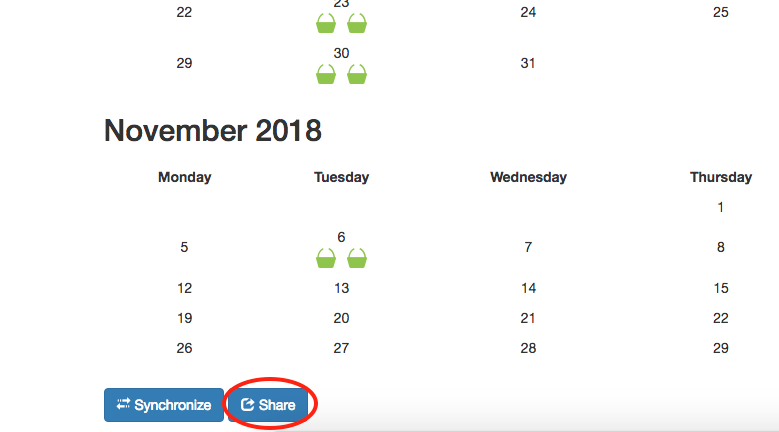
Then, in the new window, copy the link to share your calendar with your contacts.